1
2
3
4
5
6
7
8
9
10
11
12
13
14
15
16
17
18
19
20
21
22
23
24
25
26
27
28
29
30
31
32
33
34
35
36
37
38
39
40
41
42
43
44
45
46
47
48
49
50
51
52
53
54
55
56
57
58
59
60
61
62
63
64
65
66
67
68
69
70
71
72
73
74
75
76
77
78
79
80
81
82
83
84
85
86
87
88
89
90
91
92
93
94
95
96
97
98
99
100
101
102
103
104
105
106
107
| $themes: (
basic: (
basic_color: #3064e7,
// 主题色
logo_color: #3064e7,
// 主题色字体
title_color: #494d50,
//新增、注册、行业标头字体颜色
foot_tolor: #5e6165,
// 页脚字体颜色
font_color1: #909399,
font_color2: #909399,
// 小logo图片
logo_image: url('@/assets/imgs/logo.png'),
// 首页搜索按钮
search_btn: linear-gradient(187deg, #5e9df5 0%, #3064e7 47%),
// 注册动态下边框
border_bottom_1: 1px solid #3064e7,
// 注册动态边框
card_border_1: 1px solid rgba(208, 211, 219, 1),
// 注册动态卡片背景
zhuce_card: #fff,
// 新闻标题聚焦颜色
font_hover: #3064e7,
//背景
navbar_background: #fff,
background_color2: #f0f2f5,
// 新闻时事背景
// news_background: #fff,
// 注册动态背景
zhuce_background: #fff,
// 行业资讯背景
hangye_background: #fff,
background_color3: red,
background_color4: #2674e7,
//边框
border_bottom: 5px solid #4554de
),
red: (
basic_color: #d0021b,
logo_color: #fff,
title_color: #494d50,
//新增、注册、行业标头字体颜色
foot_tolor: #5e6165,
// 页脚字体颜色
font_color1: #909399,
font_color2: #fff,
// 新闻标题聚焦颜色
font_hover: #d0021b,
// 小logo图片
logo_image: url('@/assets/imgs/logo_white.png'),
// 首页搜索按钮
search_btn: linear-gradient(187deg, #d20000 0%, #da0707de 47%),
// 注册动态下边框
border_bottom_1: 2px solid #d0021b,
// 注册动态边框
card_border_1: 1px solid rgba(208, 211, 219, 1),
// 注册动态卡片背景
zhuce_card: #fff,
background_color2: #283142,
// 新闻时事背景
// news_background: #fff,
// 注册动态背景
zhuce_background: #fff,
// 行业资讯背景
hangye_background: #fff,
background_color3: #1e6ceb,
background_color4: #323e4e,
//边框
border_bottom: 5px solid #fff
),
blue: (
basic_color: #0decff,
logo_color: #fff,
title_color: #fff,
//新增、注册、行业标头字体颜色
foot_tolor: #b2d4f5,
// 页脚字体颜色
font_color1: #909399,
font_color2: #fff,
// 新闻标题聚焦颜色
font_hover: #0e458c,
// 小logo图片
logo_image: url('@/assets/imgs/logo_white.png'),
// 首页搜索按钮
search_btn: linear-gradient(187deg, #0076ff 0%, #0076ff 47%),
// 注册动态下边框
border_bottom_1: 2px solid #0decff,
// 注册动态卡片背景
zhuce_card: #034488,
// 注册动态边框
card_border_1: 2px solid rgba(8, 93, 185, 1),
//背景
navbar_background: #0e458c,
foot_background: linear-gradient(131deg, #005fbc 0%, #08215f 100%),
// 注册动态背景
zhuce_background: #033367,
// 行业资讯背景
hangye_background: #033367,
background_color2: #283142,
background_color3: #1e6ceb,
background_color4: #323e4e,
//边框
border_bottom: 5px solid #fff
)
);
|